| 數學4重修班 | ||
| 1 | 3月26日 | |
| 2 | 3月27日 | |
| 3 | 4月9日 | |
| 4 | 4月10日 | |
| 5 | 4月16日 | |
| 6 | 4月17日 | |
| 7 | 4月19日 | |
| 8 | 4月23日 | |
| 9 | 4月24日 | |
| 10 | 4月30日 | |
| 11 | 5月1日 | |
| 12 | 5月7日 | |
| 13 | 5月8日 | |
| 數學3重修班 | ||
| 1 | 5月14日 | |
| 2 | 5月15日 | |
| 3 | 5月21日 | |
| 4 | 5月22日 | |
| 5 | 5月24日 | |
| 6 | 5月28日 | |
| 7 | 5月29日 | |
| 8 | 6月4日 | |
| 9 | 6月5日 | |
| 10 | 6月11日 | |
| 11 | 6月12日 | |
| 12 | 6月14日 | |
2018年3月31日 星期六
106-2數學4,3重修班
2018年3月27日 星期二
micro:bit 作業
micro:bit 內定附加名為*.hex
檔案內定存在"下載"
107.03.28 micro:bit作業
filename:
三愛18溫xx-1愛心
三愛18溫xx-2喜怒哀樂
三愛18溫xx-3AB左右鍵
三愛18溫xx-4剪刀石頭布
三愛18溫xx-4A電子骰子
三愛18溫xx-7口型閃爍燈
2018年3月25日 星期日
Scratch 廣播(broadcast)
Cat :
Say:"Hello! Dog"
broadcast "dogSay" -(1)
(2)receive "catSay"
say: "Let's go to movies"
轉向-90度
set rotation style "left-right"
broadcast "LetGo" -(3)
repeat until x position <-270
move 10 step
next costume
wait 0.2
Dog:
(1) receive "dogSay"
say:"Hello! Cat"
broadcast "catSay" -(2)
(3) receive "LetGo"
repeat until x position <-270
move 10 step
next costume
wait 0.2
Say:"Hello! Dog"
broadcast "dogSay" -(1)
(2)receive "catSay"
say: "Let's go to movies"
轉向-90度
set rotation style "left-right"
broadcast "LetGo" -(3)
repeat until x position <-270
move 10 step
wait 0.2
Dog:
(1) receive "dogSay"
say:"Hello! Cat"
broadcast "catSay" -(2)
(3) receive "LetGo"
repeat until x position <-270
move 10 step
next costume
wait 0.2
 |
| Cat 程式 |
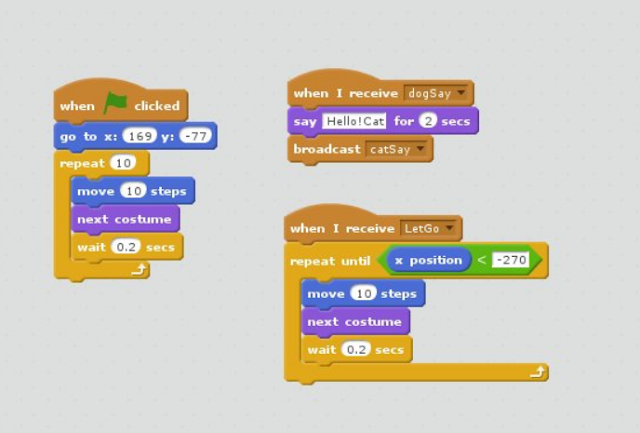 |
| Dog 程式 |
2018年3月18日 星期日
106-2 Scratch 課綱
週數/日期
|
上課主題
|
|
第一週
3/1 |
舞台特效(變色25)ヽ角色切換ヽ音效ヽ暫停0.2秒
|
|
第二週
3/15 |
移動ヽ說ヽ暫停ヽ音效ヽ互相廣播
計次式迴圈(10次)
|
|
第三週
3/29 |
馬兒跑步ヽ變大變小
|
計次式迴圈ヽ隨機變數
|
第四週
4/12 |
條件式迴圈
|
|
第五週
4/26 |
無窮迴圈背景切換
移動 ヽ旋轉(平行處理)
旋轉跟平移要獨立寫,否則動作會干擾.音量設為20%較不會太大聲 |
|
第六週
5/24 |
開車 |
單向選擇
音效:shaker(taser2沒有), space rippler if x>200 x=-200 換車型 |
第七週
6/7 |
打地鼠
|
雙向選擇
|
第八週
9/6 |
巫婆打鳥ヽ猴子吃香蕉
|
全域變數ヽ隨機變數
|
第九週
9/20 |
角色變換
|
分身
|
第十週
10/4 |
專題製作
|
海洋教育ヽ環境教育...等
創意發揮
|
第十一週
10/18
|
專題製作
|
海洋教育ヽ環境教育...等
|
第十二週
11/1 |
成果發表
|
各組經驗分享
|
每一作業的心得,至少15~20個字.寫出自己的感想,比如很難:是那個地方很難,後來你怎麼克服?這樣還可以作為自己的筆記!
電流急急棒 演算法
1.造型
背景
筆刷/黑色/調為最粗
黑色:s型路徑
紅色:終點
2.音效
失敗: shaker
成功:space rippler
3.程式
腳色
--球:黃色
.開始(綠旗)
移到:x,y
.角色被點一下
不斷重複
移到滑鼠游標
if 碰到白色
播放 shaker
說:碰到了 (1秒)
移到:x,y
停止 這個程式
if 碰到紅色
播放 space rippler
說:闖關成功 (1秒)
移到:x,y
停止 這個程式
4.造型
自行繪製新角色
障礙物:天空色
十字
一字
5.程式
--障礙物:十字角色
綠旗
不斷重複
右轉1度
--障礙物: 一字角色
綠旗
不斷重複
1秒內,滑行x, y=-69
1秒內,滑行x, y=29
--球:黃色角色
.....
.....
if 碰到白色或天空色
播放 shaker
說:碰到了 (1秒)
移到:x,y
停止 這個程式
.....
.....
開車
2018年3月5日 星期一
mathematica 教學
mathematica 官網教學
2.Introducing Functions
mathematica tutorial
http://www.math.mtu.edu/~msgocken/pdebook2/mathtut2.pdf
WolframAlpha
https://www.wolframalpha.com/
Stephen Wolfram An Elementary Introduction to the Wolfram Language
2.Introducing Functions
Fast Introduction for Programmers
http://www.wolfram.com/language/fast-introduction-for-programmers/en/function-definitions/Fast Introduction for Math Students
http://www.wolfram.com/language/fast-introduction-for-math-students/en///
mathematica tutorial
http://www.math.mtu.edu/~msgocken/pdebook2/mathtut2.pdf
WolframAlpha
https://www.wolframalpha.com/
訂閱:
意見 (Atom)
